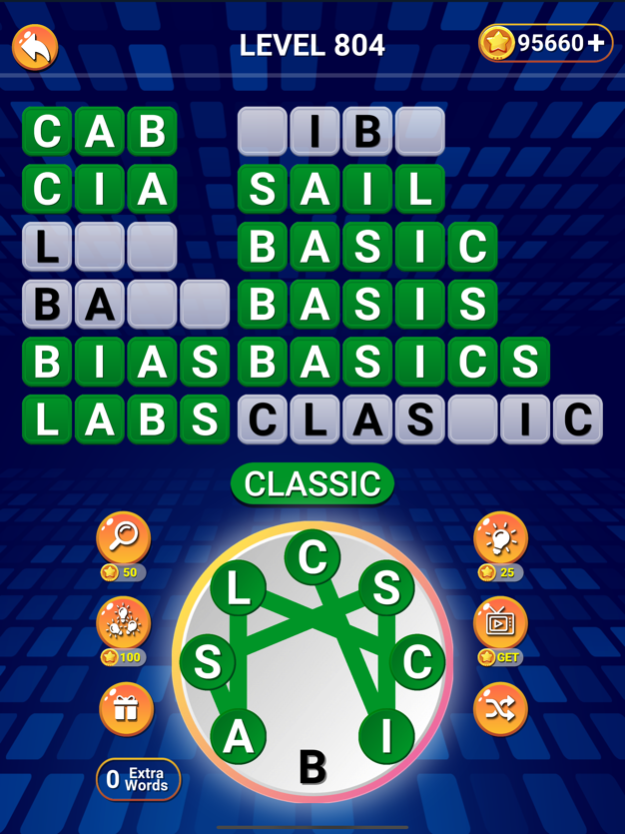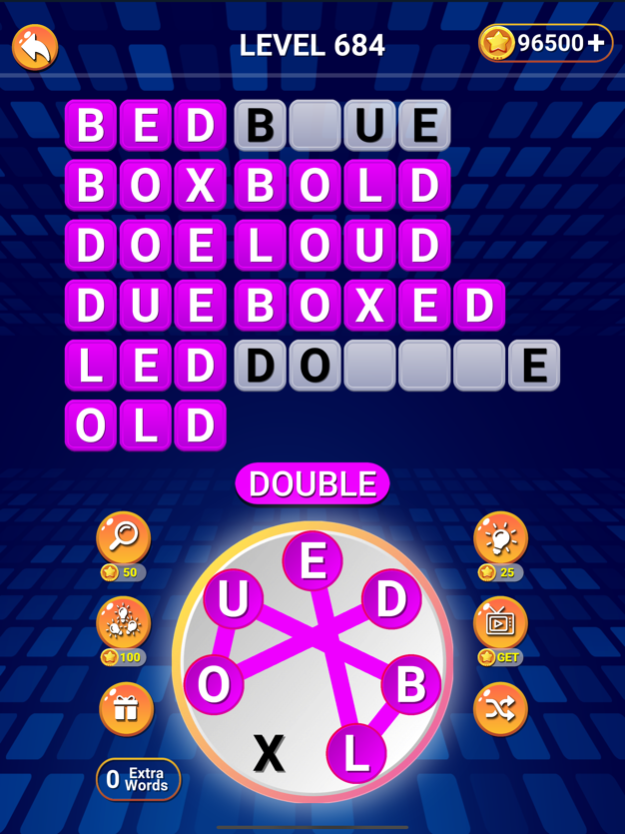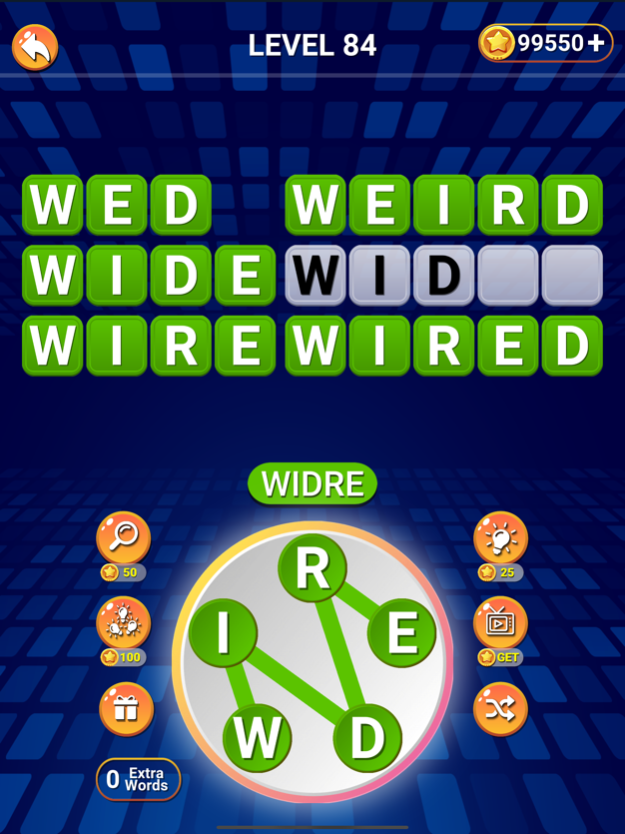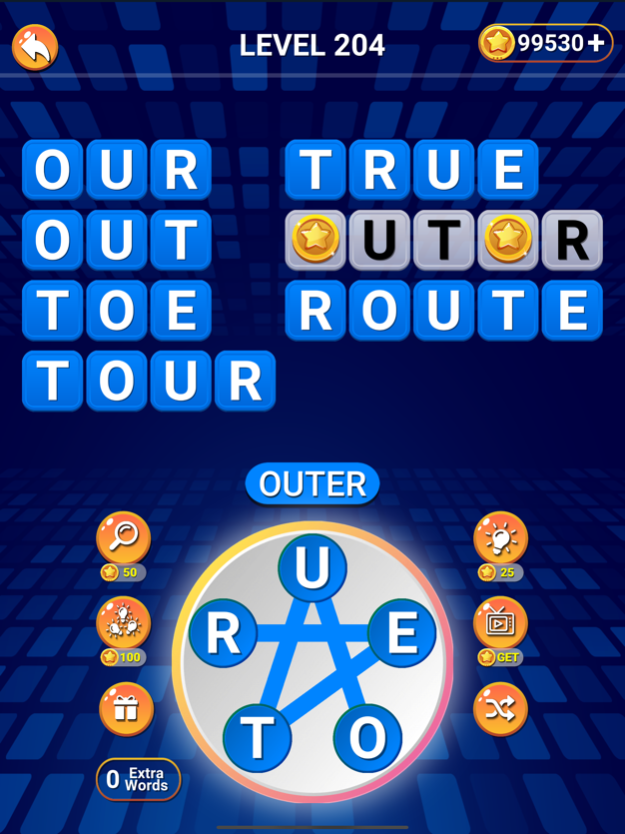Word Puzzles - Brain Training 1.8.5
Free Version
Publisher Description
Word Puzzles : Brain Training
Word Puzzles : Brain Training is hiding word puzzle game, that can test the limit of your vocabulary. The goal is to find all words in the board to advance to the next puzzle. Each levels provide different difficulty. Additional hidden words will give you extra bonus. Drag your finger over the letters to create a word and to reveal hidden words. It is help you to improving your vocabulary and spelling skills.
100% FREE! DOWNLOAD NOW and start having fun!
HOW TO PLAY
• Find hidden words by connect and cross words in the circle board to complete the puzzle.
• Solved the combination of the words as possible to unlock levels and get extra coins
• Coins and hints are available if you get stuck!
• Simple design and sophisticated graphics
• Sounds can be disabled if you want a quiet game
FEATURES
• More than 1100 levels from easy hard with free unlimited levels and categories to challenge even the most dedicated word finder. The game can be added unlimited categories and levels in the feature
• Hints, Multi hints, Target and Coins to avoid frustrations
• Challenge your brain and vocabulary!
• No time limit, so you can take your time and relax
• Game ranges from simple to extremely hard!
• Super smooth user interaction!
• Fun sound effects
• No wifi required, playable offline
NOTE:
• This app contains little ads.
• Total free, no any items, packages, or levels for purchase
Try to enjoy the game using different devices.
Aug 24, 2023
Version 1.8.5
- Performance and stability improvements
- Reduce reward ads
About Word Puzzles - Brain Training
Word Puzzles - Brain Training is a free app for iOS published in the Action list of apps, part of Games & Entertainment.
The company that develops Word Puzzles - Brain Training is Nguyen Thanh Nam. The latest version released by its developer is 1.8.5.
To install Word Puzzles - Brain Training on your iOS device, just click the green Continue To App button above to start the installation process. The app is listed on our website since 2023-08-24 and was downloaded 1 times. We have already checked if the download link is safe, however for your own protection we recommend that you scan the downloaded app with your antivirus. Your antivirus may detect the Word Puzzles - Brain Training as malware if the download link is broken.
How to install Word Puzzles - Brain Training on your iOS device:
- Click on the Continue To App button on our website. This will redirect you to the App Store.
- Once the Word Puzzles - Brain Training is shown in the iTunes listing of your iOS device, you can start its download and installation. Tap on the GET button to the right of the app to start downloading it.
- If you are not logged-in the iOS appstore app, you'll be prompted for your your Apple ID and/or password.
- After Word Puzzles - Brain Training is downloaded, you'll see an INSTALL button to the right. Tap on it to start the actual installation of the iOS app.
- Once installation is finished you can tap on the OPEN button to start it. Its icon will also be added to your device home screen.